My tips and tricks for using the Silhouette:
1. The first cut isn’t always going to work. It takes some getting used to!
My cutting tips:
Do a test cut
Don’t double cut with cardstock

Oops
Make sure your paper is correctly lined up on the mat
Make sure you turned the blade to the correct number and that you have entered the correct thickness in the settings.
2. Cut yourself some slack. This is supposed to be fun!
3. Read the manual, watch the instructional video and use the user’s guide. Use Silhouette’s website for more answers, and if you still can’t find the answer, Google it!
4. Did you know you can get 50 MORE free images? Because different software has come out, they released new images. The old images are in the Silhouette store for free. Simply search “50” in the search box. Some 1950s stuff will come up first but below that are some more images. My favorite are the kaleidoscope.
5. Maybe you were smarter than me, but when I looked at my 50 free images, I didn’t know what the heck the “Control Panel” was. Then I read Sugar Bee Crafts and had a DUH moment. The control panel image is for your control panel on your Cameo. Cut it out to personalize your machine.
6. I did NOT get this whole transfer paper thing until I read this easy tutorial from Silhouette’s blog: Here
7. Free images are released on Tuesdays on the Silhouette blog. Don’t forget!
8. You can make and share your own images in Silhouette Studio. I’ve gotten some freebies that other people have posted. As soon as I make a good one I’ll share =)
My Silhouette Cameo, all pink and decorated!
What have you learned about your Silhouette?



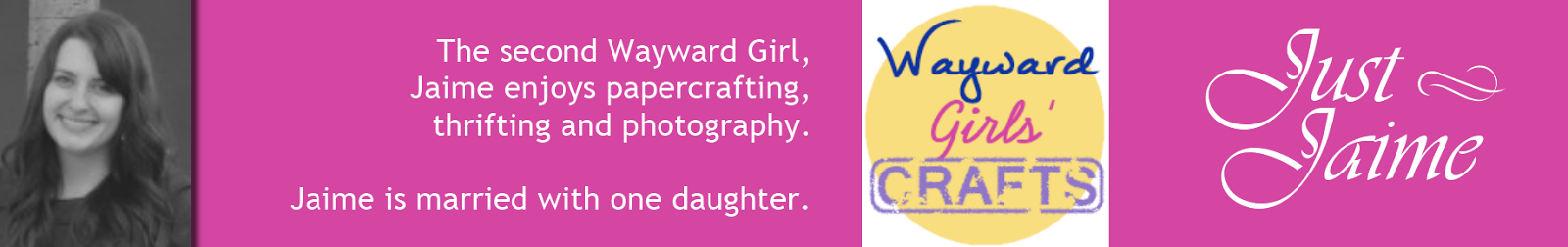
9 comments :
great tips on your silhouette--i think the biggest thing is just too relax and have fun--i have had my silhouette for over 5 years and i still haven't figured out all the things it can do but i so love trying!
Thanks for the great post - I'll have to figure out how to share my .studio files - that's what I'm enjoying most about the Cameo :)
Your machine is so pretty! I love that you decorated it.
Your silhouette is so pretty.
I don't have one, I have a (two) cricuts and don't even use those.
Just saw you over at TCB party- thanks so much for linking up- I just got my Cameo today, haven't even opened the box yet! Will definitely be referring back here!
Some day I will get one of these awesome machines...I can just imagine all of the potential projects!
Do you have any tips for cleaning the cutting mat?
Thanks so much for the post! I just downloaded the free items you suggested. There were some really great designs!
Hi there! I just tried to find the "free" downloads you mentioned but didn't have any luck. Have they been removed?! Thanks for all your tips!!
Jenny
Post a Comment