Ok so planning a wedding using Pinterest is a love/hate relationship. I started the whole wedding planning by mid-August and I started on Pinterest.com. I quickly decided this was no easy task. Here are some tips I picked up from my searching. This can also be applied to just about any even planning.
Look for boards of real brides not dream weddings:
Dream weddings are great but they aren't realistic. You probably aren't going to have a 17 tiered cake with your venue made of pure gold. You can search just boards and not pins.
I searched for "Winter Weddings" and actually got a lot of results. By searching with the type of event it really does help because there will hopefully be boards named something similar and boards could be tagged with keywords that can lead your search to where you want it.
Pin one thing at a time:
If you click on the "Weddings" category, you're going to get a lot of random stuff that's repetitive and sometimes a little risque. It's fun just to look through somethings but really I found it overwhelming and not applicable to what I want for my wedding.
I decided to attack one thing at a time. I found a dress that I liked and searched the designer on Pinterest. I found lots of pins relating to the designer. I also checked out some of the boards from when people repinned what I liked to see if they had other good ideas. I did the same thing for centerpieces and bridesmaid dresses, too. Started with an idea, searched it on pinterest and saw where that lead me.
Look at more pins from uploader:
Did you know that when you click on a pin you can see where they were uploaded from? This will take you to the website which opens you up to many ideas straight from the source. Also, when you click on the uploader link, this will show you what other pins come from that website. (You can do this with our website on Pinterest too!!)
Also, did you know if you have another window open to Google.com, you can click and drag the pin over to Google and Google will search for where the picture has been (my wonderful sister, Brooke, told me about this!) This can help if the pin does not include where it was originally pinned from instead of annoying websites that really don't help in planning like Tumblr.

Subscribe to:
Post Comments
(
Atom
)







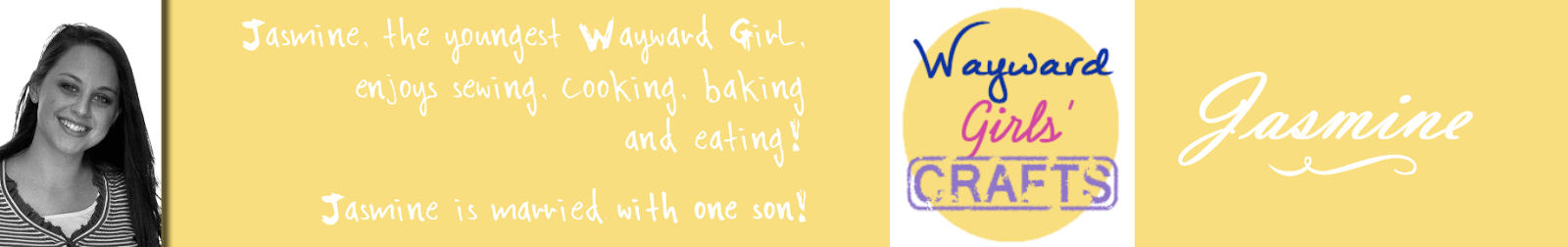
6 comments :
Awesome tips! I didn't know that about the drag and Google thing!
Drag and Google. Oh my goodness. It's so annoying when the pin isn't linked to the right page.
What browser do you use, Jas?
Google Chrome for some things and Mozilla for others. Like when I want to be logged into my hotmail and my school account I have to have 2 different browsers.
Does drag-and-drop Google search work for both?
(Side note: Youtube stopped working for me on Chrome in the last week. Why I ever expected two Google products to be, you know, compatible, I shall never know, but I really needed to watch something and had to fire up FF.)
yep, just tried it with Firefox and it works. Also works going from one browser to different one.
Um, I don't know how I missed that you were getting married earlier... Congratulations!
Post a Comment